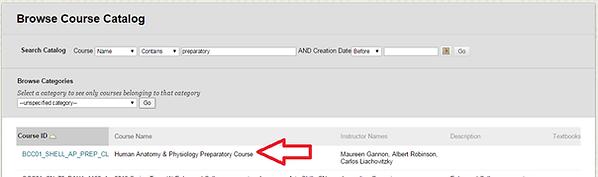Human Anatomy and Physiology
BIO 23 Preparatory Course Info
The BIO23 Prep Course is available in Blackboard!
You just need to add it to your list of courses. This is how:
1-Log into Blackboard
[Note: If you do not know how to log into Blackboard, call the Technology Service Center (Help desk) at 718.289.5970; or go to Roscoe Brown [RB], Room 308; Mon-Fri 8am-7pm. Ask: ”How do I log into blackboard?”]
2-Once you’ve logged into Blackboard, look for Course Search box [Scroll down a little. It is usually on the left side of the screen]
3-Type (or copy and paste from here) the word Preparatory into the Course Search box, and click Go [Be patient, it may be very slow. It takes a while until it finds the course]
4-Look for Human Anatomy and Physiology Preparatory Course under the list of Course Names
5-Click on the V to make the drop down menu available. Then,click on Enroll
6- You will see a screen like the one below. Click Submit
7-Click OK
8- You are enrolled! The course is added to your courses
NEXT time you want to enter the Preparatory Course Site, look for it in the list under My Courses as you log into Blackboard (on the right side of the screen)
Questions? ap.bcc.cuny.edu@gmail.com